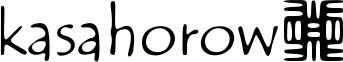,

Windows
Keyboard prepared with Microsoft's Keyboard Layout Creator (http://www.microsoft.com/globaldev/tools/msklc.mspx). Click the download link to download and install the Ga keyboard for Windows.
Ubuntu Linux
Ubuntu Linux as of version 8.10 (Intrepid Ibex) comes with the Ga keyboard layout.
Instructions (for Ubuntu 12.04 and later)
- Go to System Settings -> Keyboard Layout
- Click plus (+) button at the bottom left of the Keyboard Layout window that pops up
- Select Ga. A keyboard icon together with default language code (usually en) appears on the panel at the top.
- Click on the icon. You will notice Ga's language code (gaa). Select it.
- In order to view the full layout, click on the keyboard icon and click "Show Layout Chart"
- Use Keyboard Layout Settings -> Options -> Key(s) to change layout to select which key combination to use to switch between layouts you have added. A common alternative is to use Alt+Shift.